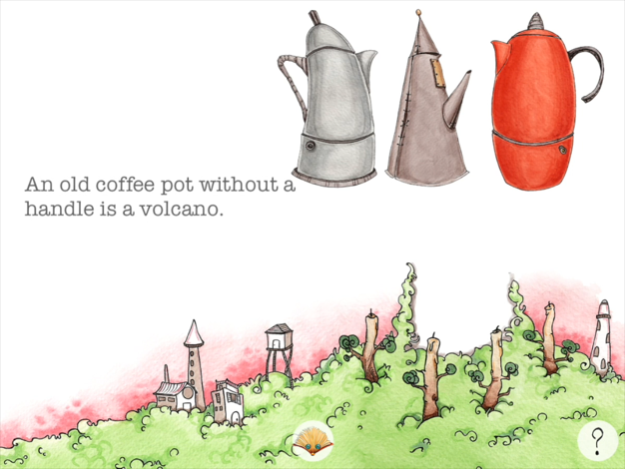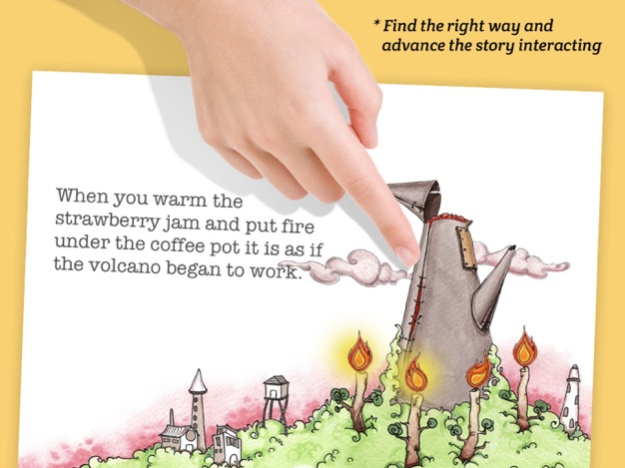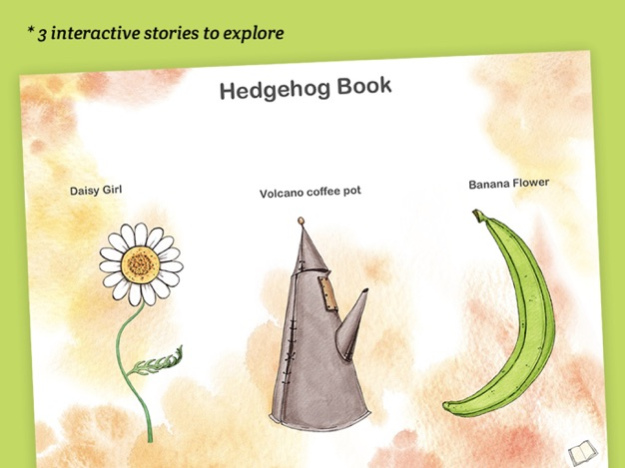Hedgehog Book 1.5.2
Continue to app
Free Version
Publisher Description
Hedgehog book app main goal is to stimulate children’s creativity through the reading or listening of fun stories developed from interactive illustrations.
The stories presented in Hedgehog book combine text, image, sounds and interactivity, leading to apparently improbable situations and characters when seen separately but that combined reveal simple, fun and common situations.
On each scene kids will uncover the right interaction to advance the story. There's no back or next action, so appreciate each scene and pay attention to the meanings to find out how to going on.
KEY FEATURES:
- 3 creative stories for kids to explore
- Available in english, portuguese and chinese
- Interactive story navigation
- A read to me with a cool dramatization
- Original sounds and music for each story
- No ads
- No third-party advertising
ABOUT ARDOZIA
Ardozia mission is to promote children digital literacy. We build digital content, like games, books and didactic apps for digital media. We also promote educational services for schools, museum educational services, libraries and families.
Apr 30, 2020
Version 1.5.2
Fixed bug on Daisy Girl story
About Hedgehog Book
Hedgehog Book is a free app for iOS published in the Reference Tools list of apps, part of Education.
The company that develops Hedgehog Book is Ardozia. The latest version released by its developer is 1.5.2.
To install Hedgehog Book on your iOS device, just click the green Continue To App button above to start the installation process. The app is listed on our website since 2020-04-30 and was downloaded 1 times. We have already checked if the download link is safe, however for your own protection we recommend that you scan the downloaded app with your antivirus. Your antivirus may detect the Hedgehog Book as malware if the download link is broken.
How to install Hedgehog Book on your iOS device:
- Click on the Continue To App button on our website. This will redirect you to the App Store.
- Once the Hedgehog Book is shown in the iTunes listing of your iOS device, you can start its download and installation. Tap on the GET button to the right of the app to start downloading it.
- If you are not logged-in the iOS appstore app, you'll be prompted for your your Apple ID and/or password.
- After Hedgehog Book is downloaded, you'll see an INSTALL button to the right. Tap on it to start the actual installation of the iOS app.
- Once installation is finished you can tap on the OPEN button to start it. Its icon will also be added to your device home screen.